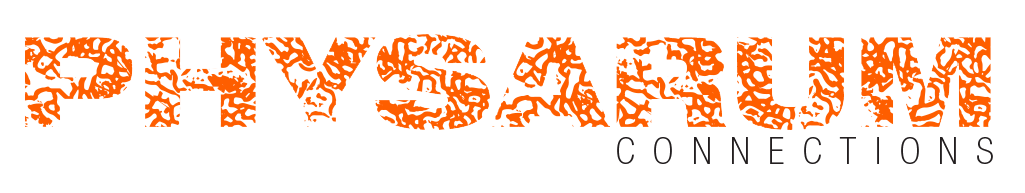I have seen so many article and webinars and posts about “personalizing your content” and I click on them every time (when will I learn?!). As much as I want it to be about brand voice and making your content personal to your followers (which it almost never is, guess I’m going to have to write that one???) it is actually about ensuring your content works on each platform you use. Its an important thing to do which is why there are so many articles about it. So let’s add one more!
(Side Note: When I went to post this I realized it was SUPER long so now its two parts-magic!)
Image Size:
This one is very simple. Other articles will try to drive you to their site to look up the current image size (in pixels) for each social media platform but I am just going to tell you to Google it. It changes alllllllllll the time (why? Who knows!) so search for the most up to date answer you can find. If you are making a graphic, both Pablo by Buffer and Canva have size options for Facebook, Twitter and Instagram (and more!) so it’s super easy to make. While you can technically just upload any size image to any platform (within reason) it’s not a great plan if you want your accounts to look professional.
High quality images resized correctly are the way to go whenever possible. Hootsuite even has a little image editor now to crop, resize or add filters to your images before scheduling so really you have no excuses!
Hashtags:
One day I will write a full post about Hashtags but let’s just say for now: Stop.? Hashtagging.?Everything.? It looks ridiculous (do you really need #food #corn #bread? REALLY????). Hashtags are important and great for other people to find your content but look obnoxious when over used. On Twitter I try to stick to three (less if it’s a short tweet), on Instagram I used maybe 10? Again, I try to not let the hashtag stream be longer than the actually copy. You want your readers to read what you are posting about so having a short sentence and 8 million hashtags is going to tell them that what you are saying isn’t important and they are going to scroll on by. (yes I know 35 is the limit, I like to hyperbolize!)
I did learn the other day that Facebook “punishes” posts that have more than two hashtags. I don’t know how useful hashtags are on Facebook (they’ve been around for a few years now, but I never hear anyone talking about them) but this is still important to remember. If you are sharing your Instagram posts to Facebook (which is efficient but not really the best plan long term), go in to FB and remove as many hashtags as possible afterwards.
Links:
For some reason one of my pet peeves now is people putting links in their Instagram copy. We have all known for a while that this isn’t supported so why are you doing it? If it’s something very important change your bio link (can be done on personal and business accounts) and if your post only makes sense if you follow the link, should it even go on Instagram? Think of a different call to action for your IG posts then following a link-the chances are higher that your followers will do it.
Also-shorten your links! It’s SO easy to do in Buffer and Hootsuite and you can use bit.ly or other link shorteners if you need to. Long ugly links make your otherwise perfect post look amateur
Come back next week for part two featuring videos, stories and more ways to keep your content personal and awesome!